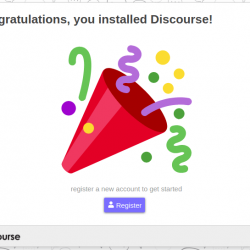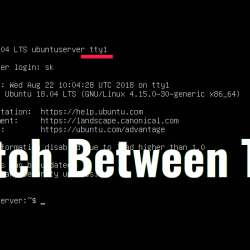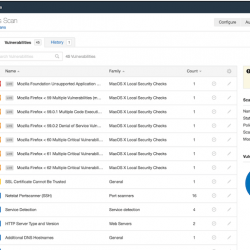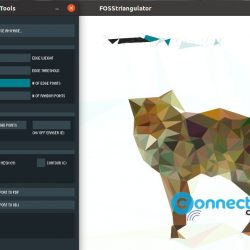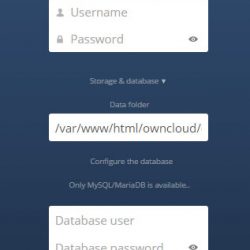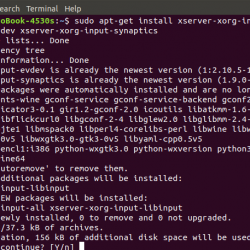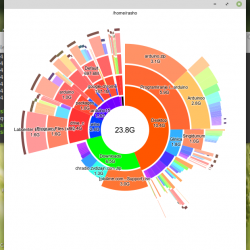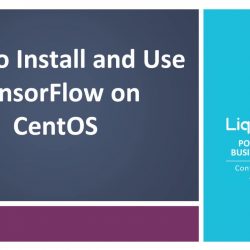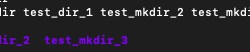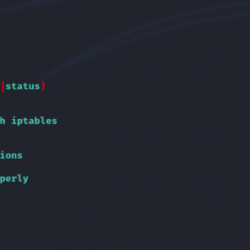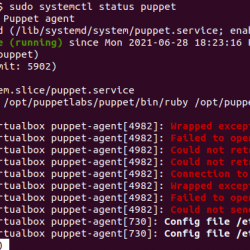在本教程中,我们将向您展示如何在 CentOS 6 上安装 Phabricator。对于那些不知道的人,Phabricator 是一个开源的 Web 应用程序集合,可帮助软件公司构建更好的软件。 Phabricator 类似于 GIT 和 SVN。 目前由 Pacility 维护,最初是作为 Facebook 的内部工具开发的。 它可以作为免费软件在 Apache 许可证,版本 2。
本文假设您至少具备 Linux 的基本知识,知道如何使用 shell,最重要的是,您将网站托管在自己的 VPS 上。 安装非常简单。 我将向您展示在 CentOS 6 上逐步安装 Phabricator。
在 CentOS 6 上安装 Phabricator
步骤 1. 首先,确保所有软件包都是最新的。
yum update
步骤 2. 安装 LAMP 服务器并包含一些 PHP 扩展。
yum install mysql-server httpd git php php-mysql php-gd php-curl php-apc php-cli php-mbstring
步骤 3. 配置 Apache Phabricator 的网络服务器。
在中创建虚拟主机指令 Apache. 于是打开 Apache 使用您喜欢的文本编辑器创建配置文件。
nano /etc/httpd/conf/httpd.conf
<VirtualHost *:80> ServerAdmin [email protected]_domain ServerName your_domain DocumentRoot /var/www/html/myapps/phabricator/webroot RewriteEngine on RewriteRule ^/rsrc/(.*) - [L,QSA] RewriteRule ^/favicon.ico - [L,QSA] RewriteRule ^(.*)$ /index.php?__path__=$1 [B,L,QSA] <Directory "/var/www/html/myapps/phabricator/webroot"> Order allow,deny Allow from all </Directory> </VirtualHost>
重新开始 Apache 使更改生效:
service httpd restart
步骤 4. 安装 Phabricator。
在 DocumentRoot 下创建一个名为“myapps”的目录 Apache 目录。
mkdir /var/www/html/myapps cd /var/www/html/myapps
从 Pacility 克隆所需的 Git 存储库:
git clone https://github.com/phacility/libphutil.git git clone https://github.com/phacility/arcanist.git git clone https://github.com/phacility/phabricator.git
步骤 5. 配置 MySQL。
默认情况下,MySQL 未加固。 您可以使用 mysql_secure_installation 脚本。 您应该仔细阅读下面的每个步骤,这些步骤将设置 root 密码、删除匿名用户、禁止远程 root 登录、删除测试数据库和访问安全 MySQL。
mysql_secure_installation
Enter phabricator 目录:
cd /var/www/html/myapps
现在,是时候配置 MySQL 了。 执行以下命令:
./bin/config set mysql.host localhost ./bin/config set mysql.user root ./bin/config set mysql.pass your_mysql_root_password
然后,运行存储升级脚本以将 Phabricator 模式加载到其中。 加载数据库模式时,系统会要求您按“y”:
./bin/storage upgrade --user root --password your_mariadb_root_password
重新启动 MySQL 服务以使更改生效。
service mysqld restart
步骤 6. 访问 Phabricator。
默认情况下,Phabricator 将在 HTTP 端口 80 上可用。 打开您喜欢的浏览器并导航到 https://yourdomain.com 或者 https://your-server-ip. 继续安装。 设置您的 admin 在以下窗口中创建帐户,然后单击创建管理员帐户。 登录后,您应该检查是否有一些未解决的设置问题需要处理。 单击屏幕顶部黄色横幅中的链接以查看它们,或在“设置问题”下的“配置”应用程序中找到它们。
恭喜! 您已成功安装 Phabricator。 感谢您使用本教程在 CentOS 6 系统上安装 Phabricator。 如需更多帮助或有用信息,我们建议您查看 Phabricator 官方网站.